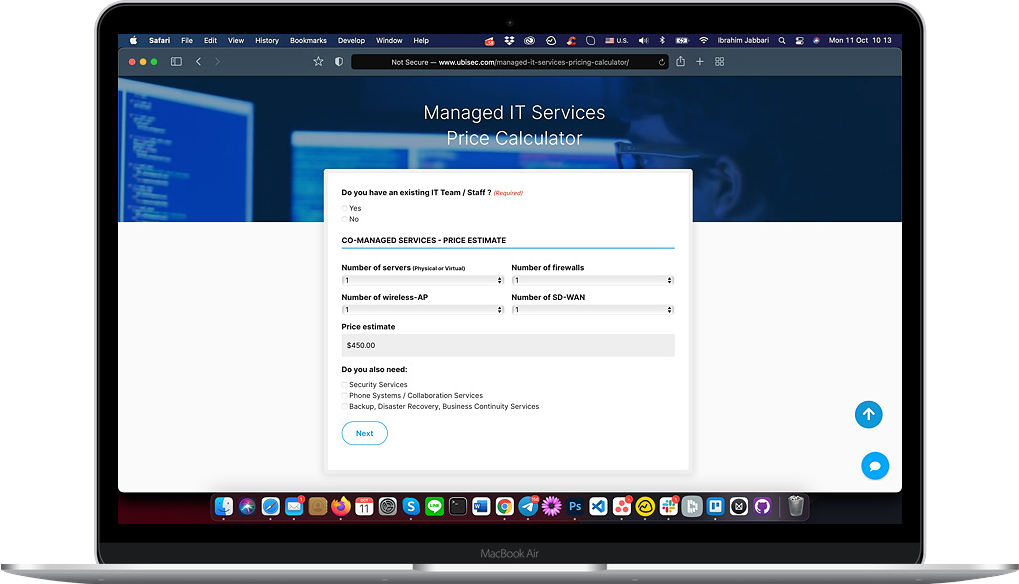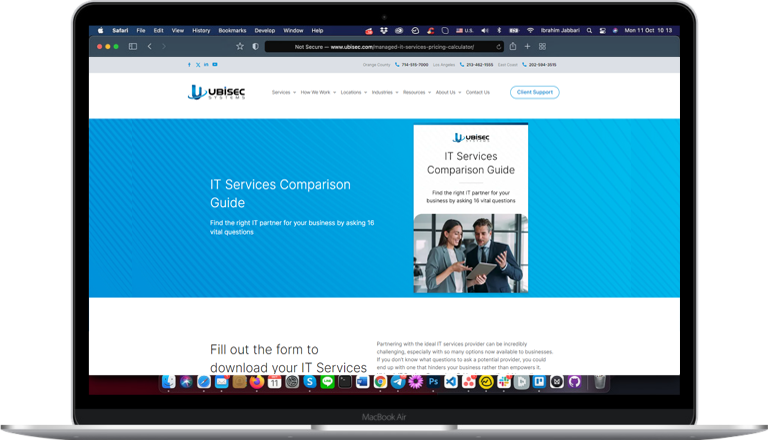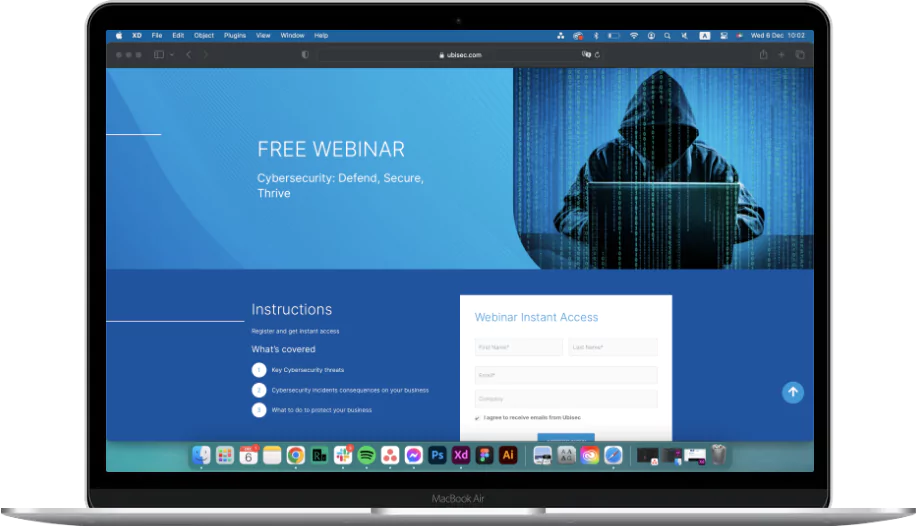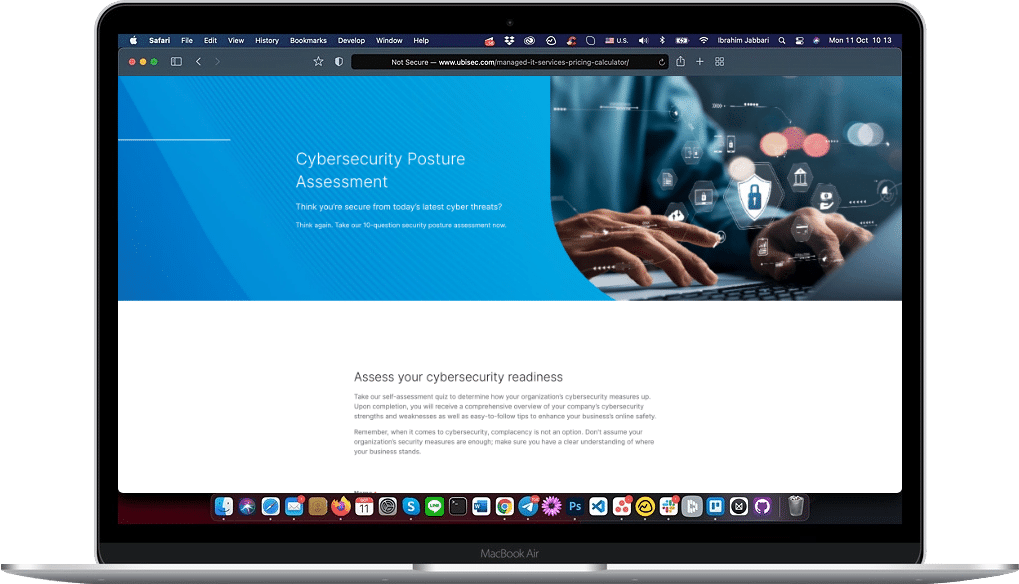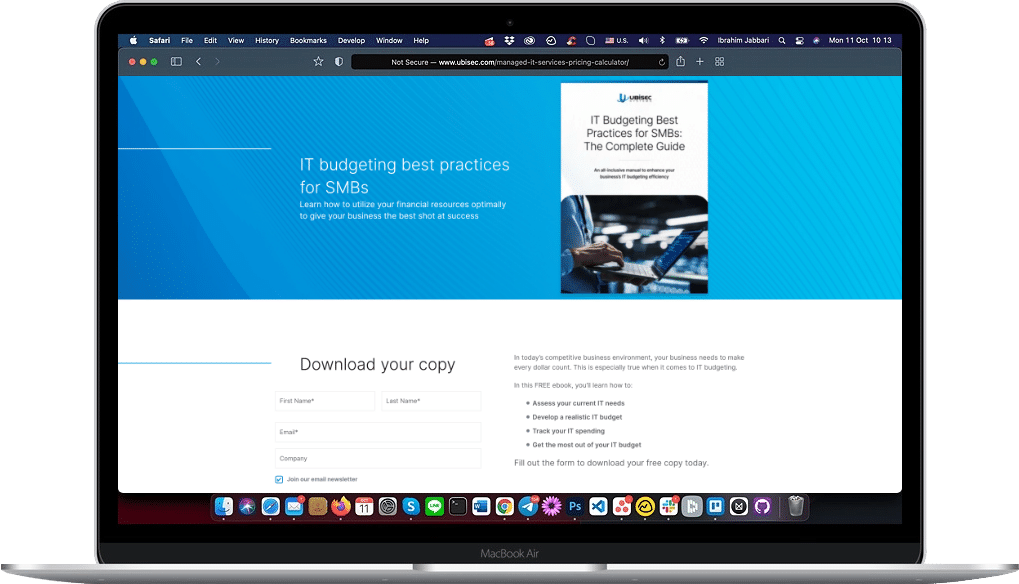In today’s fast-paced digital world, businesses rely on technology more than ever. Ensuring smooth operations and minimizing downtime is crucial for success. This requires a robust IT support strategy. But how do you choose between on-site and remote support? Or better yet, is a hybrid approach the optimal solution? Let’s dive into the pros and cons of each and explore how to find the perfect balance for your business.
Whether you’re facing hardware malfunctions, software glitches, or network disruptions, understanding your options is key to making informed decisions. Let’s explore how to optimize your IT support strategy and keep your business running smoothly.
Understanding On-Site IT Support
IT professionals provide on-site support by physically visiting a client’s location to address technical issues that require hands-on attention for smooth operations.
- Hardware Maintenance: On-site IT professionals are responsible for maintaining hardware such as servers, workstations, laptops, and printers. This maintenance is crucial for keeping the equipment in optimal working condition and preventing potential breakdowns.
- Software Maintenance: IT experts install, update, and troubleshoot software directly at the site, ensuring all systems and applications function as they should and minimizing disruptions to business operations.
- User Troubleshooting: IT specialists provide immediate assistance to users facing technical difficulties with their software or hardware, such as connectivity problems, slow system performance, or unexpected system crashes.
- Network Management: IT professionals manage the network infrastructure, including routers, switches, and firewalls. They monitor network performance, upgrade hardware or software as needed, and address network-related issues to maintain a secure and reliable network.

Exploring Remote IT Support
Remote IT support, a service model that provides assistance from a distance using digital tools and software, offers a convenient solution for businesses that need immediate help without requiring physical intervention. This approach can provide reassurance and peace of mind, knowing that help is just a call away.
- Software Issues: Remote IT support quickly diagnoses and resolves software-related problems, such as troubleshooting application errors and configuring software settings, without requiring an on-site visit.
- Network Disruptions: IT teams can remotely access and fix network disruptions, ensuring minimal downtime for your business operations. They can also monitor the network in real-time and address any issues that arise.
- Hardware Malfunctions: While remote IT support efficiently diagnoses and provides initial guidance on hardware problems, some hardware issues still require on-site support.
Security Concerns: Remote IT support requires granting access to sensitive data and systems, which can pose security risks if not managed properly. It’s essential to work with a trusted provider to ensure that your data remains secure during remote troubleshooting sessions.
Hybrid Approach: Combining On-Site and Remote Support
Introduction to Hybrid IT Support Model
The hybrid IT support model combines the strengths of both on-site and remote support. This blended approach provides a flexible and efficient way to address a wide range of IT issues.
Leveraging the Strengths of On-Site and Remote Support
By strategically utilizing both on-site and remote support, companies can ensure that their IT needs are fully covered. On-site support can handle critical hardware issues and user troubleshooting, while remote support can manage network monitoring and after-hours assistance.
On-Site Staff for Critical Hardware and User Support
On-site IT professionals are essential for addressing critical hardware issues while minimizing downtime and productivity loss. They also provide personalized support to users, helping them resolve technical issues as they arise.
Remote Team for Network Monitoring and After-Hours Troubleshooting
A remote IT team can provide continuous network monitoring, ensuring the IT infrastructure remains stable and secure. They can also offer after-hours troubleshooting, such as resolving network outages or assisting with system updates, allowing businesses to receive support even outside of regular working hours

Transitioning to New Network Infrastructure With On-Site & Remote IT Support
Planning the Transition to New Network Infrastructure
Businesses must effectively plan when transitioning to a new network infrastructure by assessing the current setup, identifying their needs, and selecting the right technology, hardware, and software to support those needs.
Implementing New Network Infrastructure
IT professionals configure new hardware, install and set up software, and test the new network during the implementation phase. They promptly resolve any issues that arise during this phase.
On-Site IT Support During Transition
On-site IT support is vital during the transition to new network infrastructure. These professionals oversee the installation, configuration, and testing processes to ensure everything runs smoothly.
Remote IT Support during Transition
Remote IT support complements on-site efforts by assisting digital channels such as email, chat, or video calls. They can help resolve minor issues, guide non-technical staff, and remotely manage the new network.
Training Staff on New Network Infrastructure
Training is a critical component of a successful transition. IT professionals educate staff on how to use the new network, including software, security protocols, and troubleshooting common issues.
After-Transition Support
Ongoing IT support maintains the network’s performance through regular maintenance, which includes tasks like updating software, checking for security vulnerabilities, and addressing new issues as they arise.

Choosing the Right IT Support Model
Understanding Your Business Needs
The first step in selecting a suitable IT support model is identifying your business’s unique IT requirements. The chosen model should align with your overall business strategies, goals, and budget.
Ensuring IT Support Flexibility
Your IT support model should be flexible enough to adapt to the evolving needs of your business. Whether you need to scale up or down or switch between on-site and remote support, the model should provide that flexibility.
Balancing Cost and Value
When choosing an IT support model, it’s essential to consider not just the cost but also the value it brings to your business. The ideal model should offer high-quality service at a price that fits your budget.
Considering Managed IT Services
A comprehensive solution that covers everything from network management to data security, can provide a sense of security and confidence. This model offers access to a team of IT professionals, ensures your technology is always up-to-date and is often more cost-effective than maintaining an in-house IT team.
Conclusion
Choosing the right IT support model is critical to maintaining the efficiency and security of your business operations. Whether you need on-site assistance, remote support, or a hybrid approach, Ubisec is here to help.
Ubisec offers a range of IT support services tailored to Orange County businesses’ needs. Whether you require on-site assistance, remote support, or a hybrid approach, Ubisec can provide the right solution for your business.
Contact us here today to learn how we can support your IT needs and help your business thrive.
FAQs
Remote IT support troubleshoots and resolves technical issues from a distance using digital tools.
Onsite support involves IT professionals visiting your location to address technical issues in person.
Onsite work allows for immediate and hands-on resolution of technical issues.
On-site IT support is best used for critical hardware issues and when personalized troubleshooting is needed.
Remote IT support provides quick resolutions for software issues and network disruptions without physical intervention.